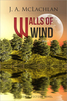Today's challenge is to review and improve your book pages and Author Central page on Amazon.
Book Pages:
All I want to mention here are the sections on categories and on keywords. You may choose two categories, and it's advantageous to do so, assuming the categories are correct for your book. At one point I changed the categories on my e-book, Walls of Wind, and suddenly all sales stopped dead. After 3 days of this I changed the categories again. Within two hours, my sales had doubled from what they were before I changed the categories the first time. This is a significant tool. So if you find your sales in a rut, try changing the categories on your e-books. Don't be afraid to experiment here, you may find new readers.
After 'categories' is 'keywords'. You get seven, separated by commas. To maximize those seven, you can use short phrases rather than separate words, such as: science fiction e-book, young adult novel, etc. Amazon has a good resource for choosing keywords that will take readers to your e-book here.
Finally, make sure you've used the "Search Inside" feature for each book.
Your Author Central Page:
Have you completely filled out the following features?
- Your professional photo
- your name, title and contact info
- a link to your website
- your profile - make it interesting and use your key words here; the more info, the better
- check that all your book titles are here
- add your twitter feed and your RSS blog feed
- fill in upcoming events where fans can find you, and keep it current
Check the URL on your Author Central Page. It will look something like: amazon.com/author/jamclachlan
This is the link you want to use, rather than links to your individual book pages, because this will show readers all your book at a glance, rather than only one book.
 RSS Feed
RSS Feed